What is staff augmentation — a comprehensive overview
Staff augmentation is a methodology that allows you to expand your team quickly by hiring temporary employees to optimize business processes.

Cook up a successful discovery phase with UKAD. Learn how our expert method streamlines software development for a successful project outcome

We are proud to announce our latest achievement - UKAD is now also a Finest 500 Company for Mobile App Development according to a press release published by TopDevelopers.co

We are proud to announce that our name was included in a press release about the best mobile app developers in the industry by TopDevelopers.co.

When a customer chooses a provider of software development services, one of the important selection criteria is the balance between team expertise and solution budget. If the planned project is quite large or complicated, IT companies often include a business analyst to the development team. And it’s the moment when the customer meets a question: why should we add a business analyst?

This article aims to present an innovative approach to curbing the expenses associated with maintaining and enhancing outdated applications. As we are all aware, the regular update of mobile applications plays a pivotal role in their lifecycle. This practice not only maintains market relevance but also facilitates the integration of new features, ultimately enhancing financial performance. When the time comes for a much-needed update to your service, consider this strategy for potential improvement.

On the testing processes of medium and large-sized projects, there is a lot of repetitive work for regression tests on each iteration of the development process. To reduce the expenses for QA processes, as a rule, companies use testing automation.

As every professional software development company, UKAD pays much attention to the quality of our solutions. We asked one of our Quality Assurance experts to explain the way from a raw piece of code to an excellent product.

React Native is a JavaScript framework to build mobile apps that are rendered natively for iOS and Android. Build once the application run on both iOS and Android devices.

The article doesn’t aim to be a comprehensive overview either of the Sketch nor of Figma. There is plenty of articles on the internet that do it great. We just want to consider important points of our workflow in UKAD.

Here we want to start with some React Native critics, sharing the opinion of our front-end developer after he got acquainted with RN.

Android and iOS development: 4 differences
The only official Windows IDE to work with Android apps is Android Studio. There are some unofficial iOS simulators for Windows to test iOS apps, but their reliability isn’t guaranteed by Apple.

Application security isn’t a feature or an advantage but rather an essential and necessary element. A security breach can affect a company financially but even more importantly can wreck its reputation. That’s why app security should be a priority during development.

Ionic is a technology that lets you build full-fledged apps for both iOS and Android using your existing web development skills and without needing any deep platform-specific knowledge. Some restrictions apply, but in general, you only need to be familiar with Angular (a popular web framework) to get started with developing your app. For styling, you can apply your knowledge of SCSS to make the app look the way you want.
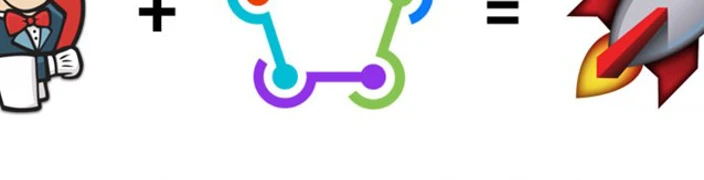
The problem of continuous integration is quite particular for iOS, it is particularly sensitive in significant enterprises and is not-so-critical in small outsourcing companies. Of course, there is already a whole bunch of ready-made solutions, the most popular of which is fabric.io, diawi.com, testflight, but there are many others. Consider the basic pros and cons of these three application distribution platforms

Firebase is a web app development platform created by Google. It lets you develop the whole app on the front-end without any server-side code. At the same time, it does let you set up some server-side logic via Firebase Functions if you need to react to certain events (creation of data or files, login, https requests) so you can send emails or push notifications or process the data after it is written