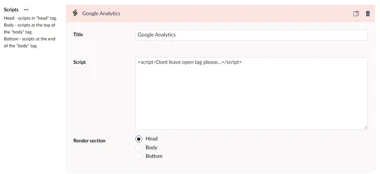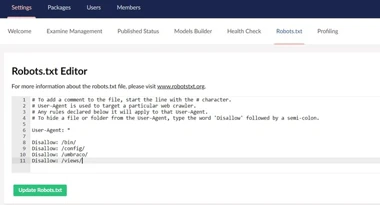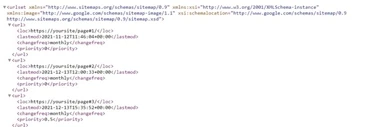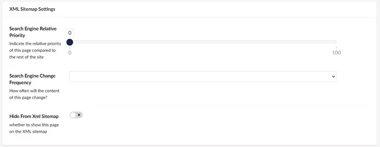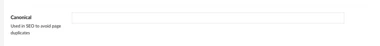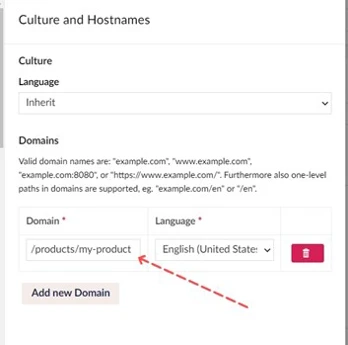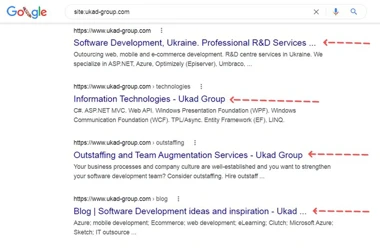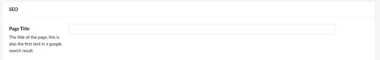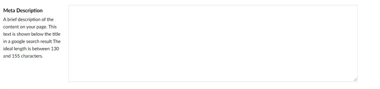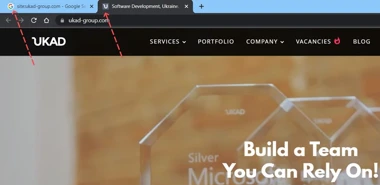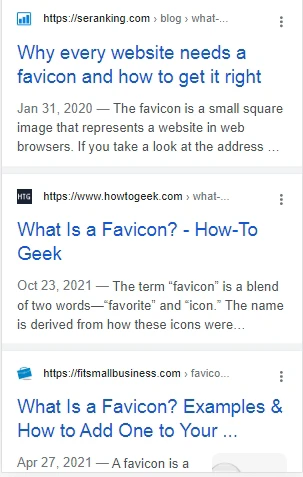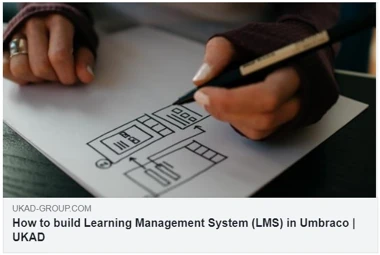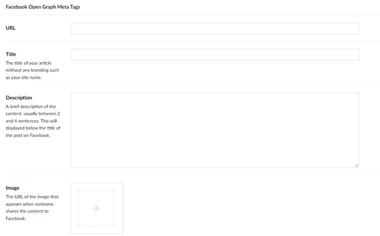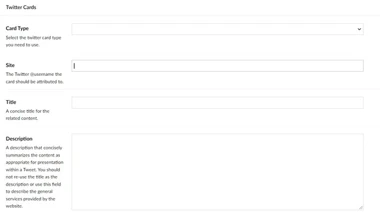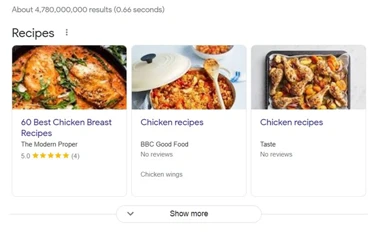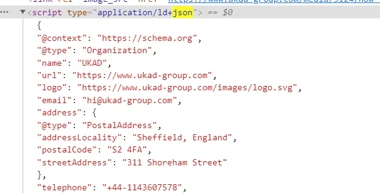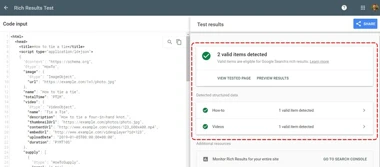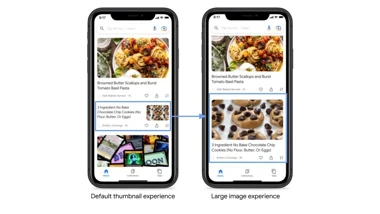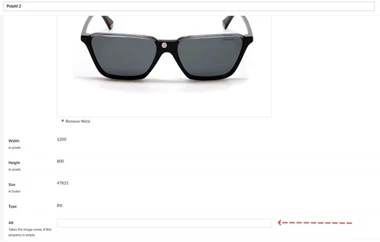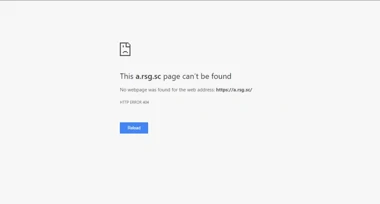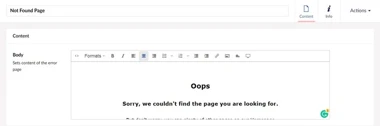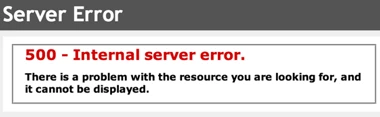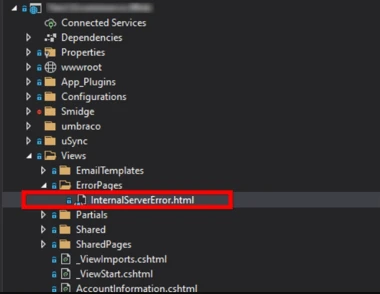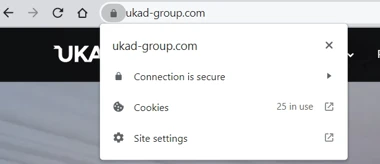SEO (Search Engine Optimization) is a vital part of most online businesses around the globe. It is especially relevant for those who depend on so-called organic traffic from Google, Bing, Yahoo, and so forth. And everybody wants to be on the 1st page of Google search results — that is true. So, what if you prefer Umbraco CMS and your goal is to be as much “SEO-friendly” as possible?
Remember, Umbraco CMS is just a content management system that doesn't make a single fact you're using it enough to rank high on search engines by default. Luckily, we have a great experience in this direction! So here is the pocket guide to Umbraco SEO that includes tips and best practices by UKAD.
In this guide, we describe the best SEO practices for Umbraco, share tips to help you rank higher, and explain the most crucial things affecting your website. The article may be helpful for a broad range of specialists: product owners, project managers, developers, QA and SEO experts.