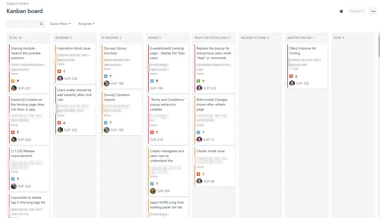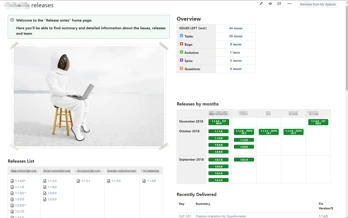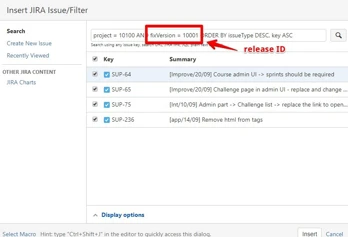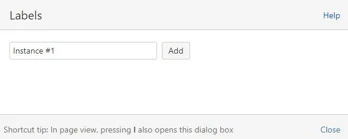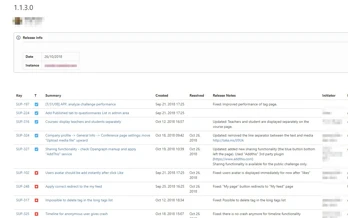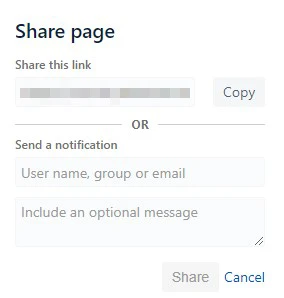Introduction
The principles of release management are not new and are widely known, mostly due to the ITSM/ITIL framework.
According to Wikipedia, release management is the process of managing, planning, scheduling and controlling a software build through different stages and environments; including testing and deploying software releases.
Among some development teams, there is a misconception that the software release is an only about “to deliver the code (the new functionality) to a production server”. In case of such an approach, the release management flow stops right after the code delivery. And a big disadvantage here is about no one is ready to answer the important questions, like
- “what features were delivered to week/month ago”,
- “what features are planned to be released this/next week”,
- “what was the last release structure (how many new features, bug fixing, UI or UX improvements, etc)”.
Agile environment, dozens of new tasks and daily product support activities are taking the situation far and far more out of control.
And here JIRA page and Confluence tools are ready to handle the mess with the essential answers.
Functions of JIRA
JIRA is a project tracking software. It is enough customizable to be set up for any software development flow. You can:
- Organize cross-project multi-version releases using Kanban-like Release board.
- Track progress, spot impediments and delayed versions and releases.
- Define custom release and version workflow based on your existing processes.
- Automate routine operations via bulk version create and update operations
- Time-centric releases and versions overview with Timeline
- Flexible Release Notes generator
- Share Release boards with users, groups or whole project team
- Reports and Gadgets
- Public REST API
It has its own language (JIRA Query language - JQL) that is applied for searches and filtering.
What is Confluence?
Confluence is a Wiki-style software for creating, organizing and discussing the work. It consists of workspaces and pages. Pages can be easily created and modified via an intuitive and functional editor. It also supports the dynamic data for pages taking them directly from JIRA.
In this article, I want to consider the connection of Jira and Confluence and how it helped us in managing the releases.