When managing a website in multiple languages, consistency and efficiency, and most importantly, the speed of content creation, become key factors. At UKAD, our website is fully developed by our front- and back-end developers on the Umbraco CMS platform. When choosing Umbraco CMS, we relied primarily on its main advantages, particularly flexibility and scalability. Therefore, when we faced the need to translate our website into several languages, we were looking for a solution that would simplify this process without compromising on quality. That's why our Umbraco developers didn't hesitate to use a Translation Manager plugin. It is a tool designed specifically for Umbraco, providing website editors and managers with an easy way to manage translations for the website.
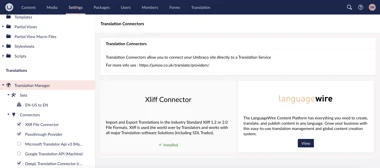
Why choose Translation Manager
Our staff augmentation development services are provided globally, with a strong focus on the Nordic countries. As a result, we decided to translate our website into Swedish, Norwegian, Danish, and Dutch. This decision significantly boosted customer satisfaction and loyalty and also made our website more inclusive. The primary factor behind our decision was the Translation Manager, seamlessly integrated with Umbraco, enabling us to handle translations directly within the CMS.
Compared to individual translation tools, the Translation Manager keeps everything in one place. Now, content editors can submit, track, and approve translations without leaving Umbraco. The tool's dashboard allows to see current translation tasks and easily track their progress. This will enable teams to focus on content creation instead of getting stuck in administrative tasks.
Handling сomplex сontent
Another reason to choose Umbraco for a website is the ability to work with complex content structures. The Translation Manager is ideal for this, removing the technical configuration and presenting only the text that needs to be translated. This feature saves work hours and reduces the risk of translating unnecessary elements or missing key content.
The Translation Manager operates seamlessly with all built-in data types as well as third-party types, such as Archetype and Vorto, managing them effortlessly out of the box. This flexibility is invaluable, especially for companies dealing with content and configurations constantly changing or being added.
Streamlined workflow for content managers
For content managers, Translation Manager is a breath of fresh air. The tool’s Content App integration lets you view the status of each translation directly from the content node in Umbraco. The team can no longer jump between systems or rely on external tracking spreadsheets. The real-time updates in the Content App ensure everyone is aligned from when a translation is submitted to the final approval stage.
Additionally, the seamless workflow facilitated by the Translation Manager’s connectors allows us to plug effortlessly into preferred translation services. This means that editors can manage translation tasks efficiently, with minimal technical support required.
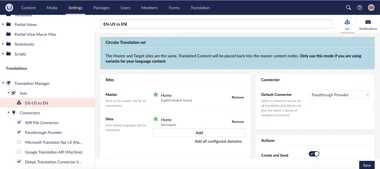
Key features that stand out
Here are some of the standout features that made Translation Manager a go-to tool for website management:
Translation dashboard
This is where the magic happens. The dashboard has simplified complex workflows, from managing progress to bundling translations into jobs.
Automatic change detection
It only translates where content has changed, eliminating redundant work. Certain features, including this one, require a current license, which costs 935 pounds.
Email notifications
This feature alerts content editors when translations are ready or if any actions are required, helping them stay on top of deadlines.
Dynamic link updating
Translations often require different internal links, and this tool dynamically updates those links, ensuring the user experience remains smooth across different languages.
Pros and cons of using Translation Manager
As with any tool, Translation Manager has its strengths and limitations. Besides, its tight integration with Umbraco, ease of use, and ability to handle complex content types make it an ideal fit for your needs. Automated processes and real-time tracking can significantly reduce manual effort and the potential for human error.
We have discussed why the Translation Manager plugin can be the number one choice for multilingual websites developed with Umbraco. Let's look at the other side of the Translation Manager usage spectrum, which can be tricky. For example, setting up Translation Connectors for external services requires some time to master. Although our team is used to it, smaller companies or teams with dedicated technical support may need some help at the initial stage.
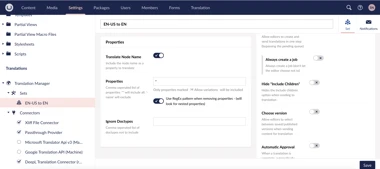
How Umbraco and Translation Manager benefit UKAD’s website
Umbraco CMS and Translation Manager offer our team a flexible and efficient way to manage multilingual content. The integration ensures everything stays on one platform, making life easier for content managers and developers. This not only saves time but also helps maintain consistency across different language versions of our website.
At UKAD, our back-end developers facilitated the multilingual capability of our website by integrating it seamlessly within our existing Umbraco CMS setup. To handle translations, we selected Deepl as our connector — a third-party service that performs the actual translation of each page. This setup allows us to translate our site's content efficiently across Swedish, Norwegian, Danish, and Dutch languages, enhancing accessibility for our Nordic audience. By leveraging Translation Manager's multilanguage properties, our team streamlined workflows, enabling content editors to manage language versions without requiring complex technical configurations. This integrated approach empowers us to oversee and update translations directly within the CMS, ensuring consistent quality across our website's language variants.
Final thoughts
For UKAD, managing a multilingual website with Translation Manager has been a strategic move that aligns with our commitment to delivering high-quality solutions for our customers across different markets. The combination of Umbraco CMS’s flexibility and the streamlined workflows provided by the Translation Manager has proven essential in meeting the needs of our international clients, especially in the Nordic region.
The ease with which content managers can oversee the entire translation process, coupled with the tool’s ability to handle complex content, ensures that consistency and quality can be maintained across every language version of the website. This can improve the efficiency of the internal workflows and enhance the user experience for the global audience.
After reading this article and discovering the numerous benefits of Translation Manager, if you find it's the perfect solution for your Umbraco website, you can easily take advantage of our Staff Augmentation service. With our extensive expertise, we can provide you with a single expert or a whole team of experts who can build and maintain a website on the Umbraco platform and seamlessly integrate the excellent language translation plugin, Translation Manager. Contact us, and we'd be delighted to join your team in solving any business challenges!
Contacts
-
Book a call with our USA team with our USA team -
Book a call with our EU team Book a call
with our EU team -
Whatsapp Talk to CEO Whatsapp
Talk to CEO -
Write to us hi@ukad-group.com Write to us
hi@ukad-group.com


