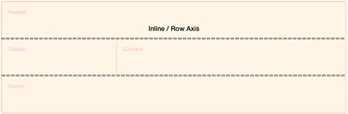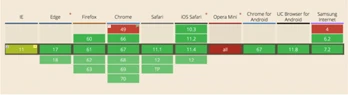CSS Grid technology appeared in 2011, but interest is still growing. This article is a small technical guide to the most interesting features and functions which will be useful for frontend developers as well as for other web development and design specialists.
The CSS Grid specification changes UI development methods, allowing you to change the layout of grid elements without affecting the HTML.
This technology was developed for more than five years before acquiring the support of modern browsers in mid-2017. CSS Grid simplifies the description of page layouts, making the HTML page layout simpler and more adaptive.